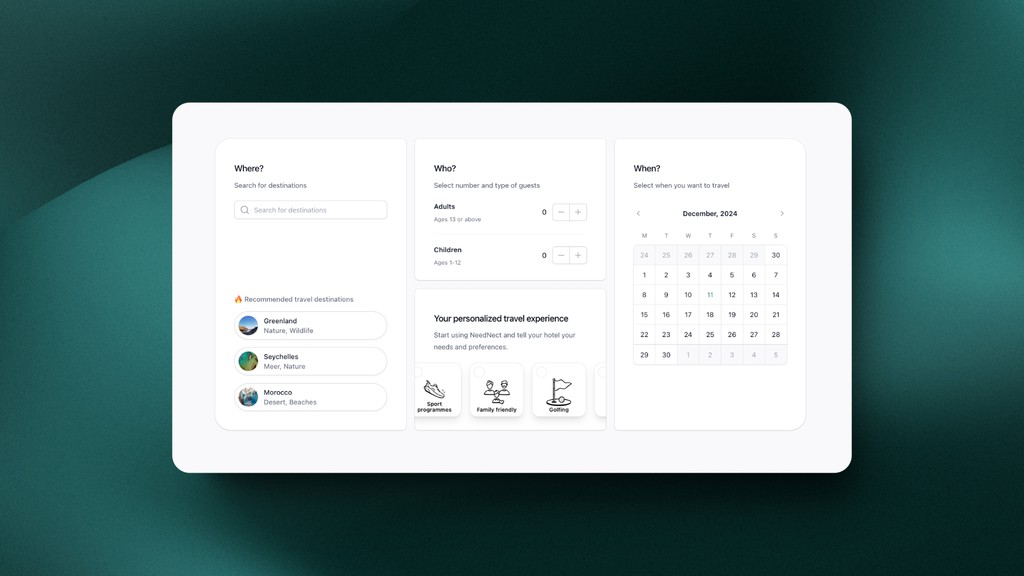Imagine a
world
trip
vacation
world
where all your wishes
come true.
Say hello to NeedNect.
Imagine a
world
trip
vacation
world
where all your wishes
come true.
Say hello to NeedNect.
Who is it for
Made for travellers. By travellers.
NeedNect is your booking tool to personalise your travel experience. It lets travellers create their personal profile and share it with hotels worldwide.
Travellers

Individuals who are exploring new destinations for leisure or business purposes.
Business Travellers

Business travellers have specific preferences and needs when travelling for work.
Families & Groups

Families or groups travelling together have unique needs and preferences.
Who is it for
Made for travellers. By travellers.
NeedNect is your booking tool to personalise your travel experience. It lets travellers create their personal profile and share it with hotels worldwide.
Travellers

Individuals who are exploring new destinations for leisure or business purposes.
Business Travellers

Business travellers have specific preferences and needs when travelling for work.
Families & Groups

Families or groups travelling together have unique needs and preferences.
Who is it for
Made for travellers. By travellers.
NeedNect is your booking tool to personalise your travel experience. It lets travellers create their personal profile and share it with hotels worldwide.
Travellers

Individuals who are exploring new destinations for leisure or business purposes.
Business Travellers

Business travellers have specific preferences and needs when travelling for work.
Families & Groups

Families or groups travelling together have unique needs and preferences.
Features
Your personalised journey starts with NeedNect.
Finally, your hotel stay adapts to you and your needs.
Your hotel stay. Your way.
You are unique and so are your needs. Simply browse your needs and add them to your NeedNect profile.
Save time. Everytime.
With NeedNect, your registration form is already filled in before you arrive.
Trip planning, done better.
View upcoming trips and past hotel bookings.
Your needs, everywhere.
With just a few clicks, you can use NeedNect worldwide and share your profile with any hotel.
Features
Your personalised journey starts with NeedNect.
Finally, your hotel stay adapts to you and your needs.
Your hotel stay. Your way.
You are unique and so are your needs. Simply browse your needs and add them to your NeedNect profile.
Save time. Everytime.
With NeedNect, your registration form is already filled in before you arrive.
Trip planning, done better.
View upcoming trips and past hotel bookings.
Your needs, everywhere.
With just a few clicks, you can use NeedNect worldwide and share your profile with any hotel.
Features
Your personalised journey starts with NeedNect.
Finally, your hotel stay adapts to you and your needs.
Your hotel stay. Your way.
You are unique and so are your needs. Simply browse your needs and add them to your NeedNect profile.
Save time. Everytime.
With NeedNect, your registration form is already filled in before you arrive.
Trip planning, done better.
View upcoming trips and past hotel bookings.
Your needs, everywhere.
With just a few clicks, you can use NeedNect worldwide and share your profile with any hotel.
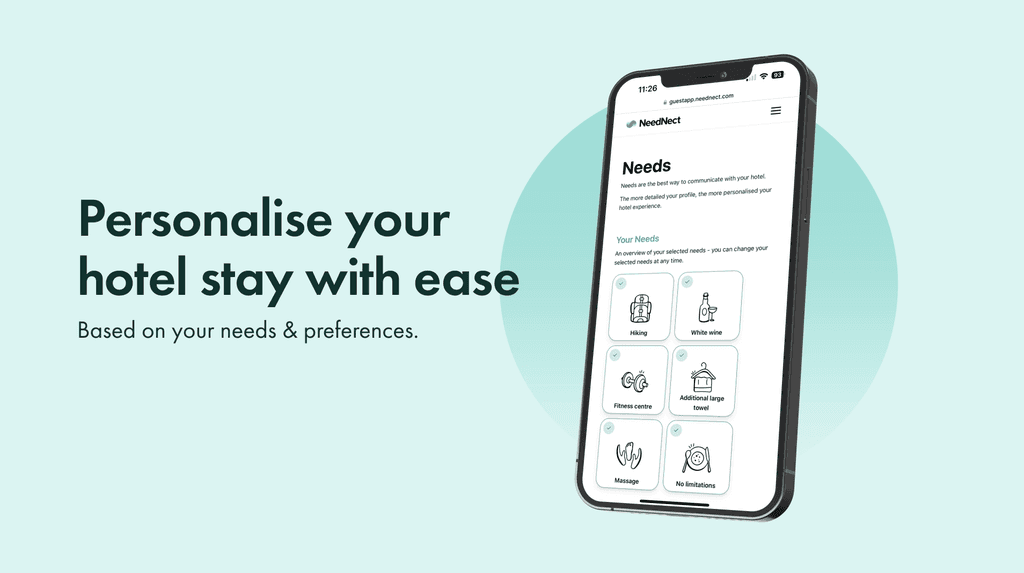
Product video
This is NeedNect - in under 30 seconds
This is NeedNect - in under 30 seconds
This is NeedNect - in under 30 seconds
Watch our demo video and discover how NeedNect can turn your trip into an unforgettable experience.
Watch our demo video and discover how NeedNect can turn your trip into an unforgettable experience.
How it works
3 easy steps to use NeedNect
CLICK ME
Fitness Centre
Gluten allergy
Vegetarian
Red Wine
Surfing
Tennis
Sauna
Double bed
Charging station
Newspaper
1. Create your profile.
Create your free account and enter your preferences in seconds.
2. Book your stay.
Share your profile link with your needs with hotels in just a few minutes.
3. Use it worldwide.
Enjoy your personalised hotel stay in any hotel worldwide.
Benefits
We are here to stay. Explore a new guest experience.
Forget generic hotel stays! With NeedNect, your preferences shape your experience. From food choices to room setup, enjoy a trip that truly feels like your own.
Make a positive impact on the climate with your stay
Your needs and preferences are the key to reducing waste and saving resources in hotels. Be part of making a positive impact on climate change.
Maximise your stay with our partner hotels
Hotels that focus on their guests and sustainability use our Seal of Excellence. A guest-centred hotel offers extra service, a personalised experience and cares about your needs.
Greater transparency and security for your data
With NeedNect, you are in full control of your data and can always decide what information you want to share with your hotel. At the same time, we ensure that your information is safe with us.

Benefits
We are here to stay. Explore a new guest experience.
Forget generic hotel stays! With NeedNect, your preferences shape your experience. From food choices to room setup, enjoy a trip that truly feels like your own.
Make a positive impact on the climate with your stay
Your needs and preferences are the key to reducing waste and saving resources in hotels. Be part of making a positive impact on climate change.
Maximise your stay with our partner hotels
Hotels that focus on their guests and sustainability use our Seal of Excellence. A guest-centred hotel offers extra service, a personalised experience and cares about your needs.
Greater transparency and security for your data
With NeedNect, you are in full control of your data and can always decide what information you want to share with your hotel. At the same time, we ensure that your information is safe with us.

Benefits
We are here to stay. Explore a new guest experience.
Forget generic hotel stays! With NeedNect, your preferences shape your experience. From food choices to room setup, enjoy a trip that truly feels like your own.

Make a positive impact on the climate with your stay
Your needs and preferences are the key to reducing waste and saving resources in hotels. Be part of making a positive impact on climate change.

Maximise your stay with our partner hotels
Hotels that focus on their guests and sustainability use our Seal of Excellence. A guest-centred hotel offers extra service, a personalised experience and cares about your needs.
Greater transparency and security for your data
With NeedNect, you are in full control of your data and can always decide what information you want to share with your hotel. At the same time, we ensure that your information is safe with us.

Q&A
How do I create an account?
You can easily create your free account here. Simply set up your profile, your personal password and select your wishes, preferences and likes.
How can I add custom wishes in the Guest App?
At the bottom, below the needs, there's a button "Your need is not available?". Here you can add your own need that is not in the list. You can add as many wishes and preferences as you like to tailor your hotel stay to suit you and your needs.
Who can see my personal information?
Your personal details will be sent to your hotel when you book and will be updated until you check out. If you use the "Share profile" function, the link to your profile will be valid until a date of your choice.
How does a hotel get access to my information?
Partner hotels will be given access to your current guest profile immediately upon approval.
If your hotel is not yet a NeedNect partner, you can share the link to your profile for a period of time. In this way, you can benefit from a personalised hotel experience at any hotel worldwide.
Can people search for me and my information?
No, it is not possible to search for you or your details. Your details will only be visible once you have booked a hotel and approved your profile.
How long will a hotel have access to my information?
Your hotel will have access to your current details until you depart.
Where can I address a problem?
If you have a problem with a product or service, you can contact us by email at support@neednect.com.
How do I create an account?
You can easily create your free account here. Simply set up your profile, your personal password and select your wishes, preferences and likes.
How can I add custom wishes in the Guest App?
At the bottom, below the needs, there's a button "Your need is not available?". Here you can add your own need that is not in the list. You can add as many wishes and preferences as you like to tailor your hotel stay to suit you and your needs.
Who can see my personal information?
Your personal details will be sent to your hotel when you book and will be updated until you check out. If you use the "Share profile" function, the link to your profile will be valid until a date of your choice.
How does a hotel get access to my information?
Partner hotels will be given access to your current guest profile immediately upon approval.
If your hotel is not yet a NeedNect partner, you can share the link to your profile for a period of time. In this way, you can benefit from a personalised hotel experience at any hotel worldwide.
Can people search for me and my information?
No, it is not possible to search for you or your details. Your details will only be visible once you have booked a hotel and approved your profile.
How long will a hotel have access to my information?
Your hotel will have access to your current details until you depart.
Where can I address a problem?
If you have a problem with a product or service, you can contact us by email at support@neednect.com.
How do I create an account?
You can easily create your free account here. Simply set up your profile, your personal password and select your wishes, preferences and likes.
How can I add custom wishes in the Guest App?
At the bottom, below the needs, there's a button "Your need is not available?". Here you can add your own need that is not in the list. You can add as many wishes and preferences as you like to tailor your hotel stay to suit you and your needs.
Who can see my personal information?
Your personal details will be sent to your hotel when you book and will be updated until you check out. If you use the "Share profile" function, the link to your profile will be valid until a date of your choice.
How does a hotel get access to my information?
Partner hotels will be given access to your current guest profile immediately upon approval.
If your hotel is not yet a NeedNect partner, you can share the link to your profile for a period of time. In this way, you can benefit from a personalised hotel experience at any hotel worldwide.
Can people search for me and my information?
No, it is not possible to search for you or your details. Your details will only be visible once you have booked a hotel and approved your profile.
How long will a hotel have access to my information?
Your hotel will have access to your current details until you depart.
Where can I address a problem?
If you have a problem with a product or service, you can contact us by email at support@neednect.com.
Resources
© 2025
NeedNect Solutions GmbH.
Made with ♥ for a better hotel stay.
Resources
© 2025
NeedNect Solutions GmbH.
Made with ♥ for a better hotel stay.
Resources
© 2025
NeedNect Solutions GmbH.
Made with ♥ for a better hotel stay.